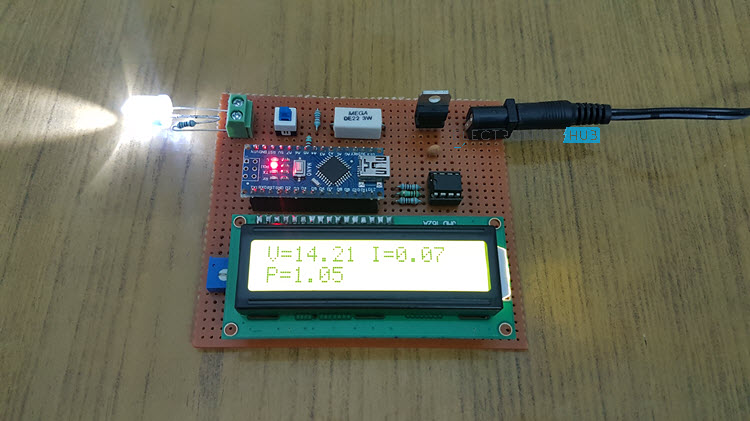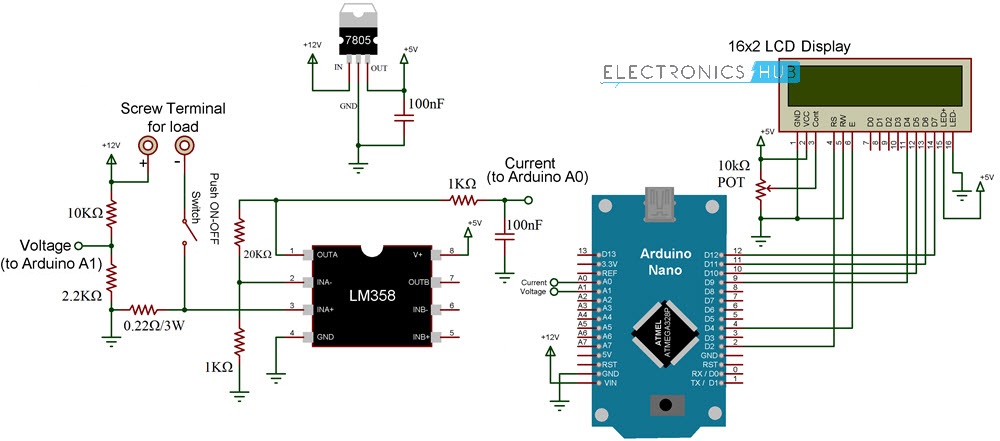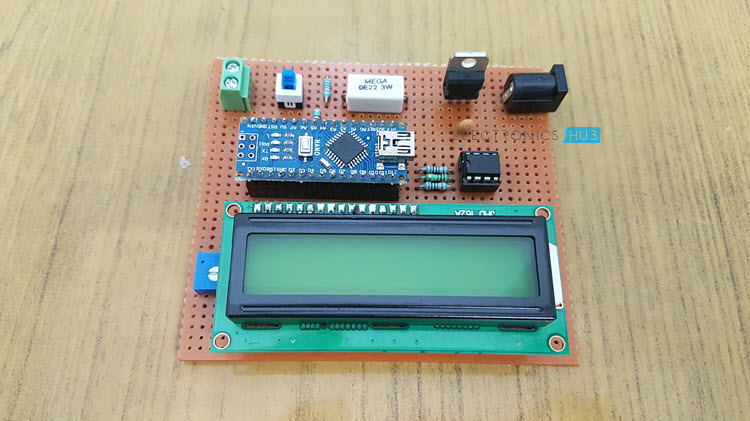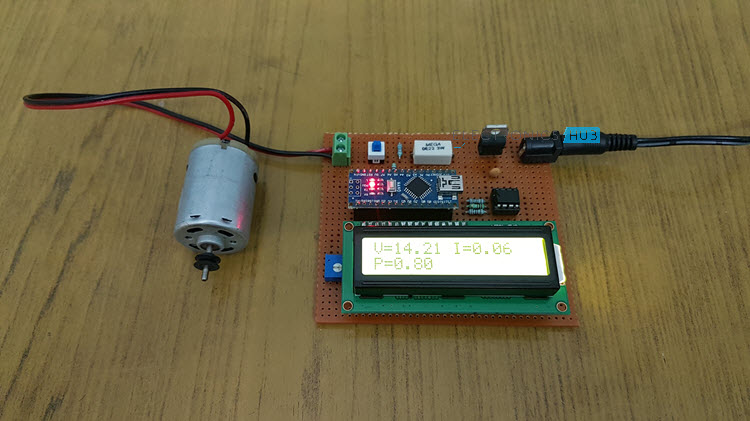Before looking into the best DIY drone available I want to give a brief difference between a drone and quadcopter. Drones and quadcopters can be called as UAVs (Unmanned aerial vehicles.) A quadcopter is a specific type of drone, While drone is a broad category such as tricopters, hexacopters, octocopters.
Drones are very expensive, because of which it is limited to a certain group of people. But in the last few years, drones which are affordable drones are available. Depending on your requirement you can choose the best drone. If you are a beginner and looking to learn how to fly a drone then you can start with low budget drones. If you are a professional you can choose drones with more features.
Before buying any drone one should consider the following factors
- Flight time: The average time A done can stay in the air for one time charging is flight time. It is good to have a longer flight time. Extra batteries can be added to increase flight time.
- Range: Range is the maximum distance to which a drone can be controlled, without losing contact with the controller.
- Speed: The maximum speed a drone can fly is the most important factor generally considered.
- Controller: Controller can be used to control Drone. This can either Hardware such as remote or an app. Depending on your Requirement you can choose the controller.
- Camera: Almost all drones will have a camera feature. Some drones are provided with the mount to attach your own camera to it. There are more chances of taking videos and images from the sky with high clarity.
- Return home button: This feature tells the drone to come home automatically using GPS. Generally, basic models don’t have this mode.
Let’s get started!
1. Holystone Predator
Holystone predator is the best budget drone. It is easy to Fly and can be easily handled by the kids. Though it looks small it is robust and performs well. It is durable for crashes. It is very precise and it is suitable for indoor and outdoor environments. It can be operated in headless mode Which means its orientation is fixed towards the controller. and it can flip to 360 degrees. The 6 axis gyro Stabilizers and high powered engines make the drone stand still in the air.
Features:
- Flight time: For charging time of 30 Minutes it can fly up to 8 minutes. You can add extra batteries to increase this flight time.
- Range:30-40 meter
- Controller: Remote controller. It looks large in size And is operated at 2.4 GHZ.
- Camera: Not included
- Return Home: Included
Pros:
- Easy to use
- No FAA registration required
- Can flip 360 degrees
- Good for beginners
Cons:
- Long charging time
- The efficiency of batteries is less.
- A controller does not have inscriptions.
- Camera not included
2. Syma X5C
Best drone with the camera in low budget. All parts are available when you need them. This is good in indoor and outdoor. The camera is included in this. A 4 GB Micro SD card is also available
Features:
- Flight time: 7-10 min for 90 minutes charging time.
- Range: 50 meter
- Controller: A transmitter is used as a controller. It is operated at 2.4 GHZ and this is provided with small LCD in the bottom to display parameters like battery level, trim level, yaw rate etc
- Camera: A 720 p HD is included.
Pros:
- Easy to use
- Good design
- Can flip 360 degrees
- Good for beginners
Cons:
- Long charging time
- Batteries are not efficient
3. Holystone HS100
The HS 100 is a large drone with a 50 cm length/width and 20 cm height. It weighs around 700 gms along with the battery. The camera is placed below the drone while the battery is behind the drone. The drone is provided with LEDs, to indicate its connectivity with the transmitter, GPS Lock and Battery status. If the drone is out of range of the transmitter, drone automatically activates GPS aided return home function. It has some other special features like one Key take off/land, Altitude hold, VR.
Features:
- Flight time: 12-15 min
- Range: 500 meters, 120 meters height,150 m FPV
- Controller: A transmitter is used as a controller. It is operated at 2.4 GHZ.
- Camera: 720 p camera.
- Sensors:GPS,Barometer,6-axis gyroscope.
Pros:
- Large and powerful motors allow the drone to withstand the wind
- Range is good
- Camera with 720 p and 90 degrees adjustable tilt adds an advantage
- It has VR mode in the built-in FPV app, but goggles have to be bought separately
- It has a good altitude stable mode
- The speed of the drone is adjustable using the scroll wheel on the transmitter
- Good for beginners.
Cons:
- Camera Quality could be better for this price
- Though drone range is good FPV range could be better
- Charging time could be low
4. Holystone F181C
Holystone F181C is suitable for professionals, intermediate, beginners. This is a great drone for beginners photography. If you are a professional and want to fly as fast as possible then this drone is best for you. It has four-speed settings.
F181 chaser is of 20.5 cm in size and weighs about 131 g. It has one key return home and one key takeoff/landing. It can be operated in headless mode. It has double batteries.
Features:
- Flight time: 7-9 min for charging time of 80 minutes.
- Range: 50-100 meter, 120 meters height.
- Controller: A transmitter is used as a controller. It is operated at 2.4GHZ.
- Camera: 720p HD camera
- Return Home: Included
Pros:
- Four adjustable speed modes are good.
- The range is good.
Cons:
- Camera Quality could be better.
5. UDI U818A Discovery
This is a good drone for learning and practicing with quality recording and good image quality. It can perform 3D Flips. Another important feature is it gives an alarm at low battery. This helps in avoiding crashes. This drone is made of light, thin plastic making it weigh low.500MAh battery is in the holder on the bottom where the camera is also placed. It has a headless mode feature.
Features:
- Flight time: 8-10 min for charging time of 80 minutes
- Range: 50-100 meter
- Controller: A transmitter is used as a controller. It is operated at 2.4GHZ
- Camera: 1MP camera
- Return Home: Included.
Pros:
- Cost is affordable
- It arrives with an extra battery
- Camera quality is good
- Very easy to fly and control
Cons:
- It does not have new features like one key landing/takeoff, altitude hold.
- Short battery life.
6. DJI Phantom 3 Professional
The Phantom 3 professional is an advanced drone with a little high price. It has many new flying features. It has the best camera of 4k video recording and a 12-megapixel sensor. The remote controller is very well improved. It can accommodate tablets, mobiles. This drone can also be used indoors.
Features:
- Flight time: 25 minutes
- Range: 2 Km
- Controller: Remote
- Camera: It comes with 4 k Camera with 12 MP sensor
- Return Home: Included.
- Speed: 16m/s
Pros:
- Easy to use
- Small and less weight
- Camera video quality
- Customisable remote control
Cons:
- Short battery life
- The camera does not rotate
- Batteries are expensive
- Android app can be made more user-friendly.
7. Qcopter
This is a great drone for beginners. This drone is provided with LEDs switched on night time. A basic user manual is provided with this quadcopter. Its stability makes beginners to easily control the drone. It has a battery of capacity 3.7v and 1100mAh.It has FPV feature. The Qcopter team Provides excellent customer services.
Features:
- Flight time: 30 minutes
- Range: 100 m
- Controller: Remote
- Camera: This had HD 1080P HD Wifi Camera
- Return Home: Included
- Speed: 20m/s
Pros:
- Flight time is good
- Bonus battery and crash kit adds an advantage
- Easy to fly
- Customer services are good
Cons:
- Issues about durability
- Camera quality.
8. Holystone F181W
F181W is ready to fly the drone. This is a pre-assembled drone. Some small things like attaching batteries, camera, propellers have to be done before flying it. It comes with some extra features which are not seen in other drones at this price.
Battery capacity of this drone is 3.7v 750 mA. It has 6 axis gyroscope stabilization. It weighs around 138 grams. Some of the features like headless mode, one key takeoff/landing, hover mode,3D flips are also included.
.One of the best feature it has is FPV live transmission. The video is transmitted from the camera to phone via wifi. To take clear images use the drone in hover mode.
Controller requires four 1.5v batteries. The controller has multiple speed level options. Such as low, medium.high and expert. The kit consists of an extra battery, extra propellers and propeller guard screws.
Features:
- Flight time: 7-10 minutes
- Range: 100m,FPV range :30-50m
- Controller: Remote/app
- Camera: This had HD 720P HD Wifi Camera.
- Return Home: Included
- Speed: Multiple speed control
Pros:
- This is ready to fly a drone as it is pre-assembled
- Double batteries increase the flying time
- Easy to fly
- FAA registration is not required
Cons:
- It can not handle winds
- Parts of the drone are delicate
- It gets heated easily, so there is an interruption in flying to ensure no damage to the components.
9. HolyStone HS 160
HS 160 is a beginners drone. It is very small and can fit it into a pocket. This easy to carry as it is foldable. It can fly smoothly in calm weather, but it cannot withstand a windy weather. It can be operated using a mobile. Video quality of the drone is good. But to watch the drone flying in real time, you need to stay in the wifi range of the camera i.e 30 meters. It comes with an extra battery so that flight time can be increased.
Features:
- Flight time: 8 minutes.
- Range: 50-70 meters,FPV range:30 meters
- Controller :App
- Camera: 720P HD Wifi Camera.
- Return Home: Not Included.
Pros:
- Foldable and pocket-sized drone
- FPV Camera
- Smooth flying
Cons:
- No headless mode
- Less durability
- Video download link is laggy
- No GPS
- Hovering is hard as it does not have sensors
10. Phantom 3 Standard Drone
This is a well-known drone for beginners. It has the capability of recording videos in 3 modes HD, HHD,2.7k. Images can be taken at 12MP capability. It consists of a Li-polymer battery of 4800 mAH.It weighs around 1.2kg. It has a horizontal speed of 35 miles/hr and a vertical speed of 11 miles/hour. It can be controlled either by a hardware remote controller or by an app. App has automatic control over the quadcopter.
Features:
- Flight time: 25 minutes.
- Range: 50-70 meters,FPV range:30 meters
- Controller :App
- Speed :16m/s
- Camera:720P HD Wifi Camera.
- Return Home: Not Included.
Pros:
- Photos and video quality is impressive
- The app is very interactive
- Intelligent flight modes
Cons:
- Charging time is more
- Sudden malfunctioning is observed while taking video
- Spare batteries are costly
11. DBPOWER X400W
This is ready to fly a drone. It has FPV capcbility.No VR headset is included in the package. The user should download an app to watch the view.it can be used in indoor and outdoor environments. It weighs around 1.6 pounds. Battery capacity is 33.7v, 750mAh.This drone has 6 axis gyro technology. This can be used in headless mode. Some other features like3D split screen are also available.
Features:
- Flight time – 8-9 minutes charging time -120 min
- Range -100m
- Controller – remote
- Camera – 720 P HD Wifi Camera.
Pros:
- Has LEDs for night visibility
- Battery lasts long
- No permission is required for flying.
- Compatible with VR headsets.
Cons:
- It does not have VR set.
- SYMA X5C
12. SYMA X5C 4
The SYMA X5C comes with many features. This is a great drone for beginners. Gyro stabilization makes the performance of the flight smooth. This drone is good for beginners for aerial photography and professional to explore surroundings.
- Flight time – 7min
- Control range – 80m
- Camera – 2MP HD camera
- Charge time – 1.5hr
Pros:
- Affordable
- Durable
- All parts are available for repair
- Can fly in indoors and outdoors
Cons:
- It is affected by the winds.
- It has a low flight time.
- Camera quality is not good compared to other cameras.
Conclusion
The post 12 Best Drone Kits for Beginners & Advanced: All Features, Pros & Cons [2018] appeared first on Electronics Hub.
from Electronics Hub https://ift.tt/2qEn7qk













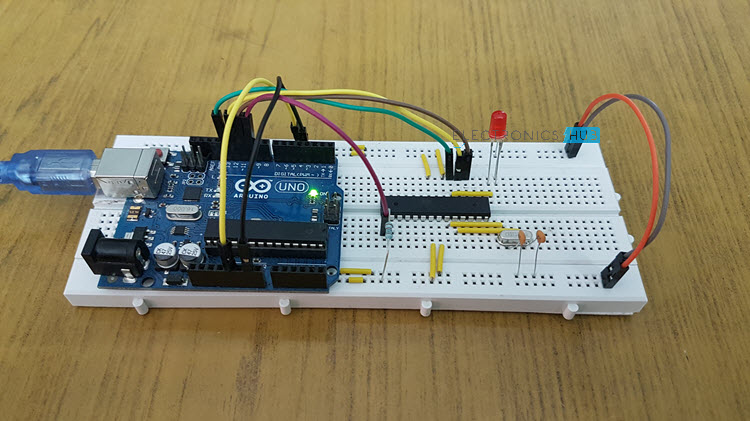
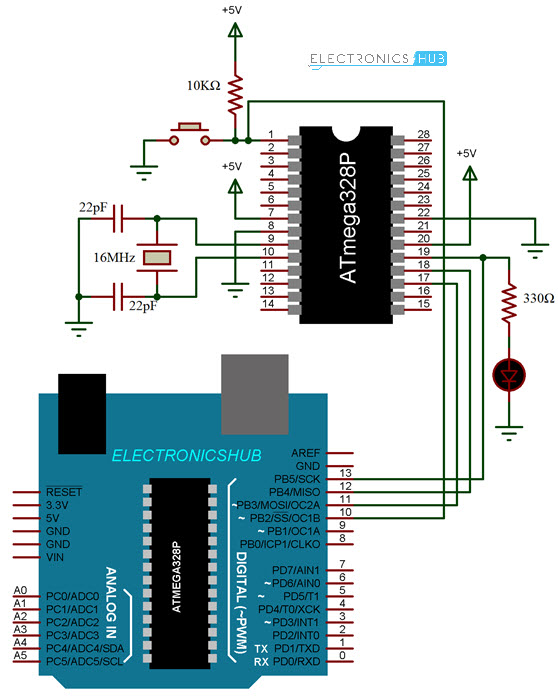
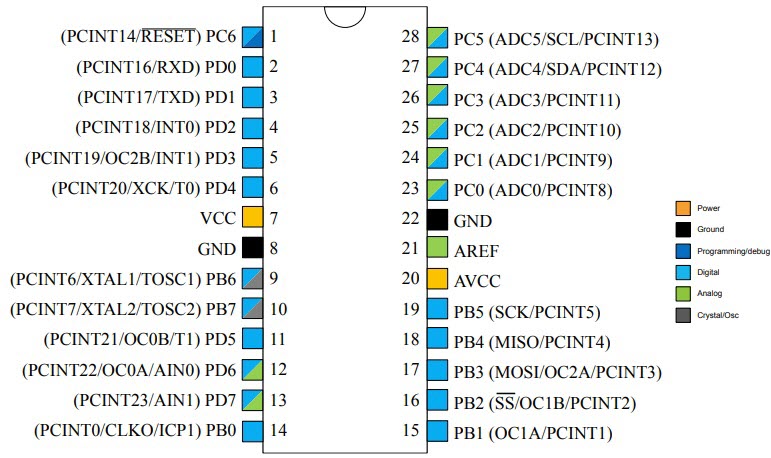
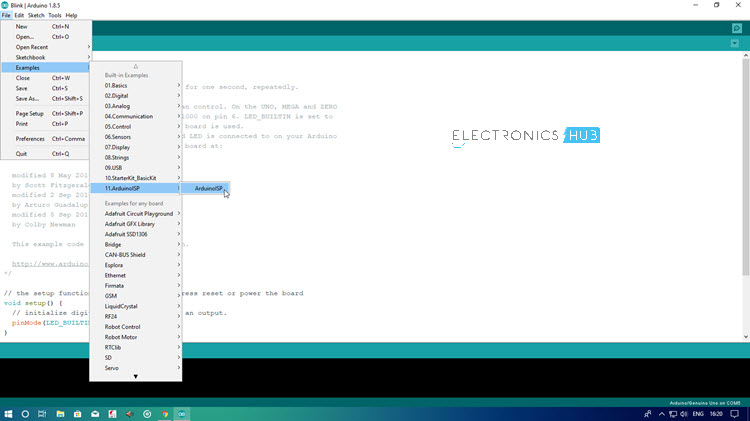
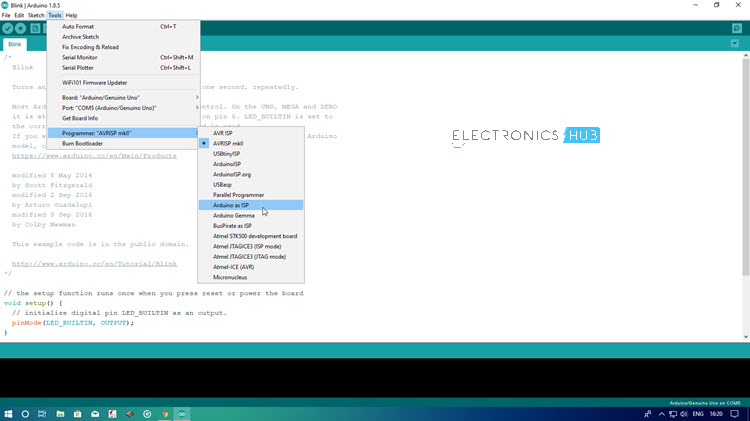
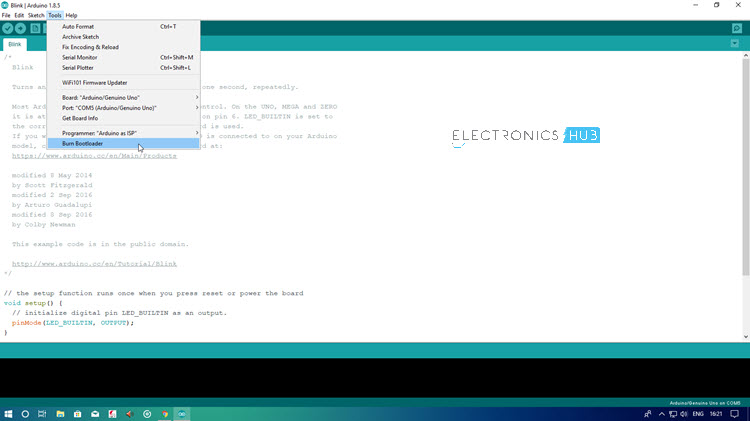
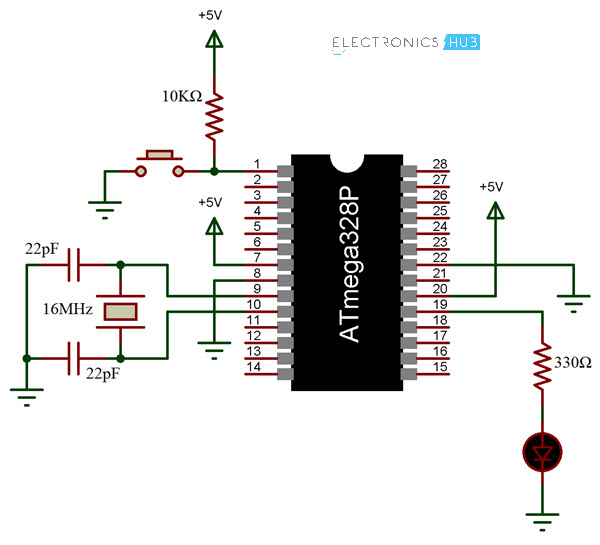
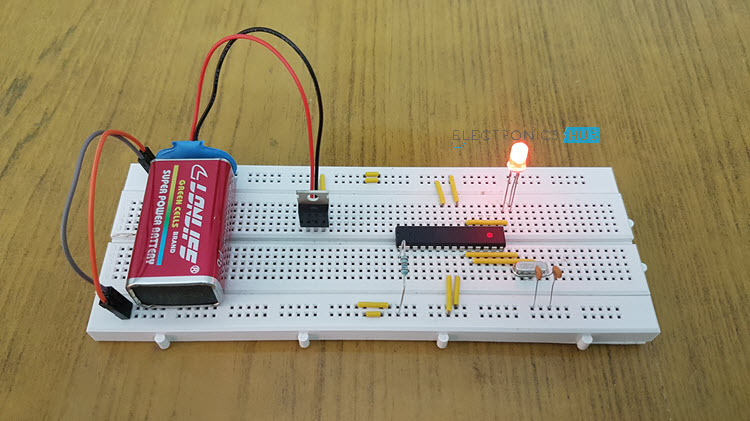
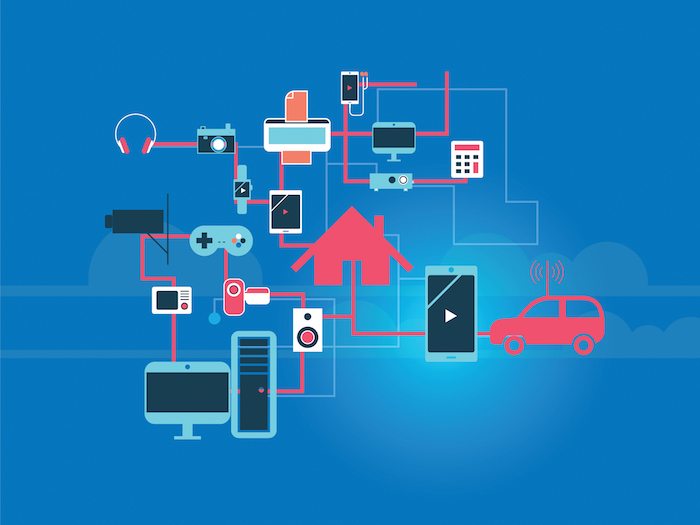 M2M, or machine-to-machine, is a direct communication between devices using wired or wireless communication channels. M2M refers to the interaction of two or more devices/machines that are connected to each other. These devices capture data and share with other connected devices, creating an intelligent network of things or systems. Devices could be sensors, actuators, embedded […]
M2M, or machine-to-machine, is a direct communication between devices using wired or wireless communication channels. M2M refers to the interaction of two or more devices/machines that are connected to each other. These devices capture data and share with other connected devices, creating an intelligent network of things or systems. Devices could be sensors, actuators, embedded […]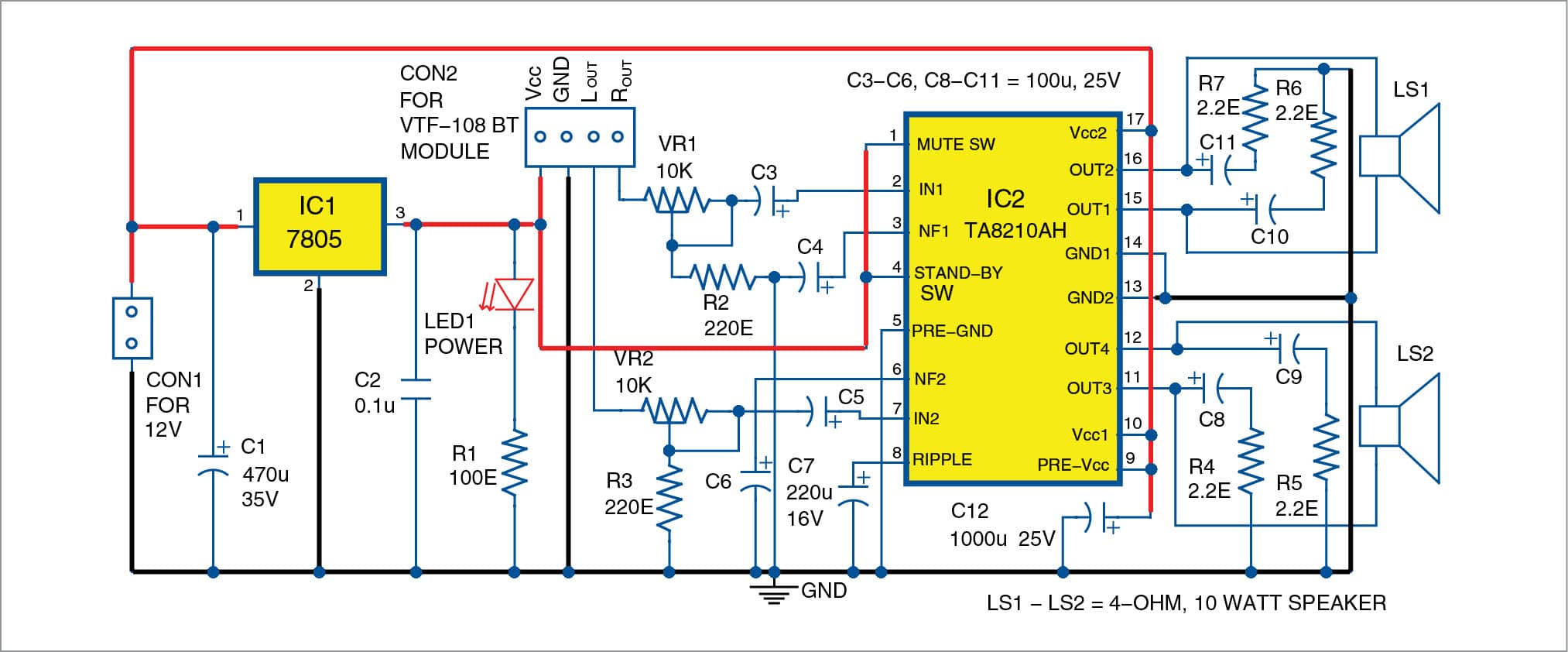 Use of audio amplifiers is increasing day by day. This project deals with the transmission of the audio signal wirelessly and amplification of the received signal using VTF-108 Bluetooth module and audio amplifier IC TA8210AH. Bluetooth module can connect to devices such as Hi-Fi equipment, mobile phones and MP3 players. Audio sources such as mobilephones […]
Use of audio amplifiers is increasing day by day. This project deals with the transmission of the audio signal wirelessly and amplification of the received signal using VTF-108 Bluetooth module and audio amplifier IC TA8210AH. Bluetooth module can connect to devices such as Hi-Fi equipment, mobile phones and MP3 players. Audio sources such as mobilephones […]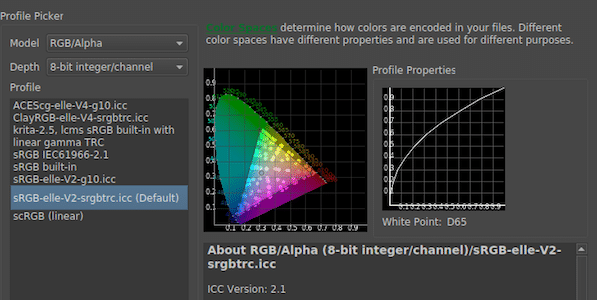 PICSimLab PICSimLab is an electronics development board emulator. It comes with an integrated MPLABX debugger. It supports PICs and simavr microcontrollers. This open source emulator supports real-time emulation and has support for Arduino board programming. KDevelop This free, open source integrated development environment (IDE) is available for Microsoft Windows and other Unix-like operating systems (OSes). […]
PICSimLab PICSimLab is an electronics development board emulator. It comes with an integrated MPLABX debugger. It supports PICs and simavr microcontrollers. This open source emulator supports real-time emulation and has support for Arduino board programming. KDevelop This free, open source integrated development environment (IDE) is available for Microsoft Windows and other Unix-like operating systems (OSes). […]