Tatasky change his home transponder frequency
Due to this reason some Tatasky user unable to get signal in his set top box
Here I show you how to change the home transponder frequency and run it as well as.
Step 1Due to this reason some Tatasky user unable to get signal in his set top box
Here I show you how to change the home transponder frequency and run it as well as.
- First time installation settings
- Choose language then select ok
- Lnb settings
- Lnb type - Universal
- Choose a transponder to configure
- Change transponder downward which from this have permission for edit entry point select this
- Signal setting
- Enter frequency 11050
- Select Polarization Horizontal
- Enter Symbol Rate 32720
- Select fec 2/3
- Ok to Next Screen
- Now signal locked
- Press Ok to Next screen
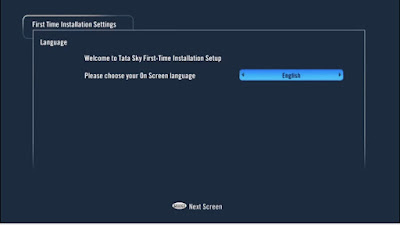





No comments:
Post a Comment